3D Modeling - Exercises
Berlian Johanna / 0360054
3D Modeling / Bachelore of Design in Creative
Media (Hons)
Exercises
Instructions
Exercise 1 - Primitive Modeling
Think of any object such as train, snowman, robot etc. that can be simplified as a combination of primitive shapes.
Sketch your idea for inspiration.
Using Blender, model the objects using primitive objects such as Sphere, Cylinder, Cube, Cone, etc. Use transformation tools to manipulate the object and you may use modifier tools to deform the model.
Assign basic material to the objects. Using viewport shading technique using Workbench Render, set the final look to make it presentable by manipulating the light and shadow appearance. Compose the object within the camera for final output by adjusting the right angle and frame.
Set the output size as 720p (1280 x 720). Use Viewport Render Image to render the final image and save as png format.
For submission, render 2 images:
1. Final render solid without wireframe.
2. Final render solid with wireframe.
For other submission:
1. e-portfolio blogspot link (format *.doc)
2. Blender file
Deadline of submission is on Week 3 by the next class.
- Think of any object made of cylindrical shape such as a plate, bottle, bowl, glass etc.
- Make a composition from multiple different objects as in the example.
- Get as much as references such as blueprint or images for selected objects.
- Model the object using a primitive cylinder by utilising modeling tools like Extrude, Bevel, Inset and Loop Cut. Apply a smooth modifier and adjust the sharpness or smoothness of the corner using various techniques.
- Use Viewport rendering in Blender for final output. Output size is 1280 x 720 with png format.
- Upload the 2 final images (PNG) with and without wireframe.
- Explanation on your e-portfolio and update the link on TIMES platform as submission.
- Upload Blender file.
- Submission by next class.
Still a same process just like from exercise 1, try to find the reference and apply it with blender. It has nothing to explain more further.
- Think of any object made of box shape such as an electronic device, vehicle, furniture etc. Keep it simple and interesting.
- Get as much as references such as blueprint or images for selected objects. If you can’t find any reference, study the shapes and proportions for the pictures..
- Model the object using a primitive Cube by utilising modeling tools that you have learned in class using box modeling techniques. You are allowed to combine with other shapes like cylinders, spheres etc but the dominant shape must be in a box.
- Apply basic material and colour.
- Download the provided blueprint/ reference.
- Use the image as reference for your modeling.
- Model the karambit using organic modeling techniques and tools that you learnt (Boolean, Loop Cut, Knife, Symmetry)
- Apply basic material and colour.
- Use Viewport rendering in Blender for final output. Output size is 1280 x 720 with png format.
- Upload the 2 final images (PNG) with and without wireframe.
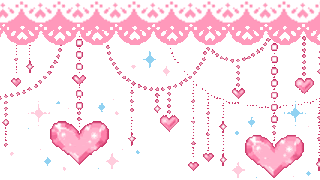























Komentar
Posting Komentar